Sidecar Image Capture Experience
For this project, I designed a cross-device capability that allows customers to snap a photo of their tax forms with their phone, while still continuing their taxes on their preferred device.
Date
July 2021
Skills
Product Design, User Research, Prototyping
Tools
Figma
Background
TurboTax is a do-it-yourself tax preparation software available across platforms. Despite the fact that your data is carried with you no matter what device you choose to use at any moment, some features, like snapping a photo of your tax forms, remained exclusive to one kind of device due to platform-specific capabilities.
From past research, we found that some people choose to do taxes on their computers or laptops due to perceived complexity, but consider something like image capture for forms on mobile devices (marketed as “Snap. Tap. Done”) as a head turner. In tax year 2020, we explored a way to enable a multi-device experience that allows customers to continue their taxes on their preferred platform, while still getting the benefit of mobile native capabilities such as scanning forms.
This was the first time we started considering a customer’s end-to-end tax filing experience to be not device-exclusive, but to consider ways to make tax filing even easier by creating complementary experiences that utilize the right device at the right time.
Problem
From our previous research, we know that some customers consider automated data entry methods, such as import or upload, to be how they want to add their tax forms. This is because manually typing the info on forms is seen as tedious and error-prone. Despite this, we learned that only ~45% of customers on a desktop device were using one of these automated methods to add info from some of the longer tax forms such as the W-2.
Through an in-product survey directed torwards customers who enter their form manually, we learned that 20-30% of customers on the desktop version of TurboTax didn’t choose an automated method because they didn’t actually have a digital version of their form to bring in, but instead had a printed form. My team and I realized that this was a gap that could be filled with the image capture experience that was exclusive to mobile users. From all this info this, we defined our customer problem.
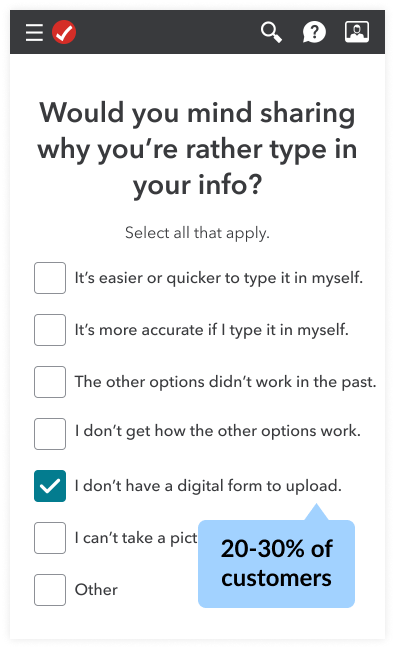
I am a TurboTax user who receives printed copies of my tax forms and wants to do my taxes on desktop
I’m trying to get my taxes done easily and accurately to get my best outcome
but I have to spend a lot of time manually entering data
because there isn’t an easy way to add the info from my printed documents through the import or upload options
which makes me feel exhausted and overwhelmed from all the manual work I have to do, and unsure that my taxes are being done right.
Hypothesis & Early Testing
Upon realizing that we had a potential solution available, we formulated our hypothesis.
If we provided desktop customers with a way to snap a photo of their forms with their phone, then customers would use this feature to add their form.
However, enabling this feature would require a great collaborative effort due to considerations like security and capabilities owned by various teams. We needed quick way to validate the value of this feature before we invested in it. The team was looking to launch a dry test of the feature to gauge interest from customers, but I came up with a way to create more of a “Fake-o Test.” For those who are unfamiliar, a dry test is one were when a user chooses an option or signs up for a feature, they are given some sort of let down or turn away to notify them that it is unavailable. This is a very common way to measure interest before building out features or products. A fake-o test, on the other hand, is a way of testing where one would not have to build out the full capability, but instead have some parts of the test “faked” with some sort of manual workaround that can be automated with once built in full.
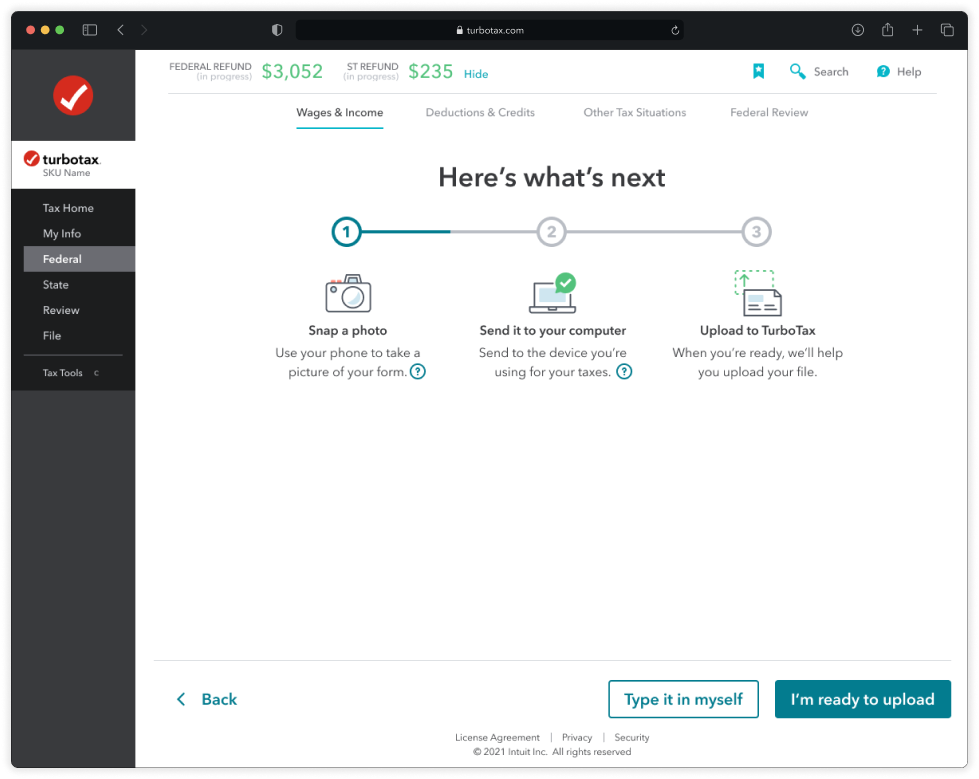
I launched a test using the latter framework so that customers could still get the benefit of having their data entered automatically, even with some sort of manual workaround. Beyond gauging interest, this fake-o approach also gives us a sense of whether users would actually go through with the experience of engaging another device.
To do this, I used our current Upload feature which allows customers to add a digital copy of their form. The “fake” part of this test ended up being around the way the data the phone captures could be passed back to the desktop device. For this, a user was instructed to take a photo of their form with their phone and send it to their computer or laptop. We provided options such as AirDrop and email in help content. Once they did this, TurboTax would then extract the data from the form and add it to the right place. I worked with my product management partners to decide on which forms we’d launch this for to start.
Through this, we learned that 15-25% of customers were interested in the feature with some variation across different form types. This would bring automated entry to 60-75% of forms being entered across various tax topics. While we did also see how many customers actually went through with the experience and completed, we didn’t use this as a metric for success due to the nature of a fake-o test. That being said, there was some drop-off from choosing the method to actually getting data into TurboTax.
Constraints
I mentioned the huge collaborative effort that would be required to actually launch this feature. A constraint was that we needed to utilize or contribute to existing capabilities owned by other teams. The actual native camera experience to take a photo of forms was already a reusable widget from our Data Exchange team that we could add to the experience so I did not design anything new in that space. Log-in experiences, which are necessary to ensure security of customers’ data, are also owned by another team, though they are still in the infancy stages of cross-device authentication. My team and I are contributing to their capabilities for this specific use case. While these are constraints, these also help deliver a feature to market faster and in a scalable way that can be reused across the ecosystem.
Competitive Analysis and Research
I checked various products that do cross-device experiences well. I used Michal Levin’s 3 C’s (from Designing Multi-Device Experiences)—Consistent, Complementary and Continuous—as a framework for choosing experiences to be inspired by. I looked to experiences that incorporate phones and TVs as a complementary device to desktop. Some notable examples I found were Spotify and Playstation where a user can keep multiple platforms engaged at a time, as well as Whatsapp and Discord where they allowed for sort of log in paradigm to engage on another device.
One key thing to note is that due to the very linear flow of TurboTax, the mobile device would be utilized at a very specific point in time, then return to the original device they were using. Most of these experiences saw it more as a hand off where going back to the previous device is more of an option.
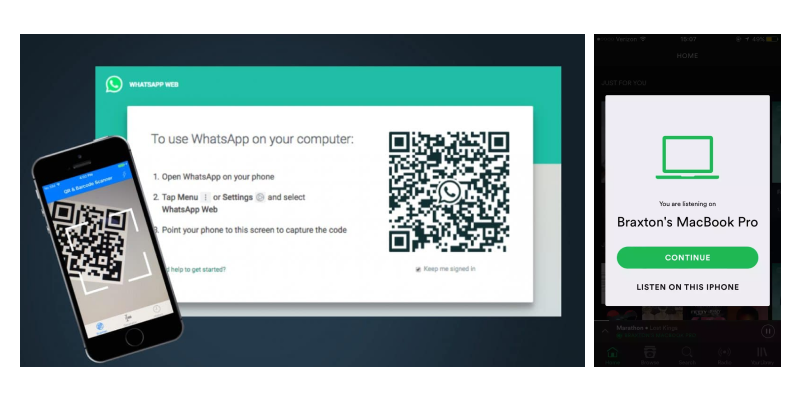
Some of the various multi-device experiences I used as inspiration. (Left: WhatsApp QR log in; Right: Spotify device switching)
Through this analysis, I found that some of the most common methods for engaging a mobile device were through QR code, text message or utilizing the product’s mobile app. For the purpose of this feature, I leaned away from the mobile app due to previous learnings around app download being a huge barrier to TurboTax customers. Aside from that, here are a few other learnings from my own research, past tests or technical capabilities that influenced the flow of our V1:
- Log In is seen as a huge barrier to trying out a feature. In TurboTax, we’ve seen this to be a pain point that has led to drop off in various contexts.
- QR codes and PIN codes are used as an alternative way of logging in or verifying a device.
- Data extraction is dependent on the quality of the image taken, and the in-app camera adds features such as auto-capture and on-screen tips to the native OS camera to ensure accurate data extraction.
- iOS and Android have features like App Clip and Instant App, respectively, which are basically mini-apps that allow for users to access specific features of an app without needing to download it.
As a team, we narrowed to using App Clip/Instant app to enable this as a reusable capability. I designed a couple iterations of how a phone could be brought in to the process and a flow that can be incorporated within the limited file size of the mini-apps.
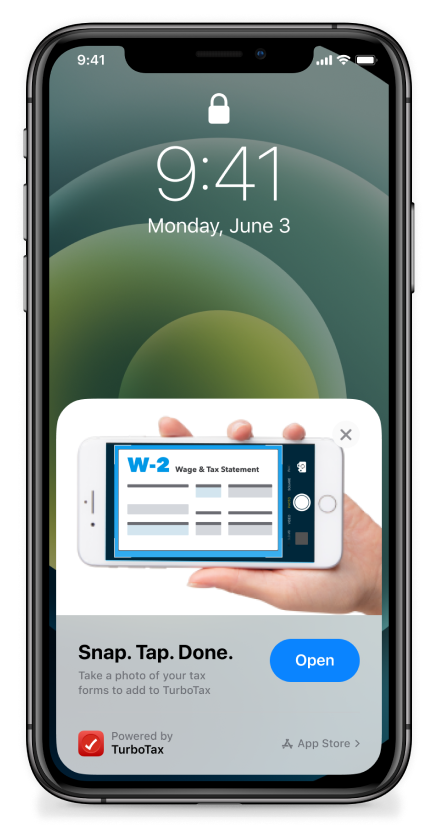
Concept Testing
I got feedback from my team, including designers and UX researchers and narrowed to 2 main concepts—a QR and a text message log-in experience—to take to user testing. I also got some feedback on feasibility from my Development partners to make the concepts as close to what might be executable and incorporate all necessary kinks that might be included.
Overall, we were hoping to learn about potential experience gaps, security concerns, and overall seamlessness of the feature. I served as the moderator for six semi-moderated research sessions where I presented the concepts to customers. We opted for semi-moderated due to the fact that it would incorporate a faux multi-device experience that customers might need to be guided on. For the purpose of research, I created the prototypes to be used on desktop but show as a mobile device when necessary to mimic the experience. Here’s one of the prototypes I showed users with the QR code.
Tip: start with the desktop experience, and start the mobile version when it tells you to 🙂 Also, due to the nature of the experience, it’s best viewed on a bigger screen, or even viewing the desktop protoype in a separate window as the mobile, to get the same experience participants did!
Learnings
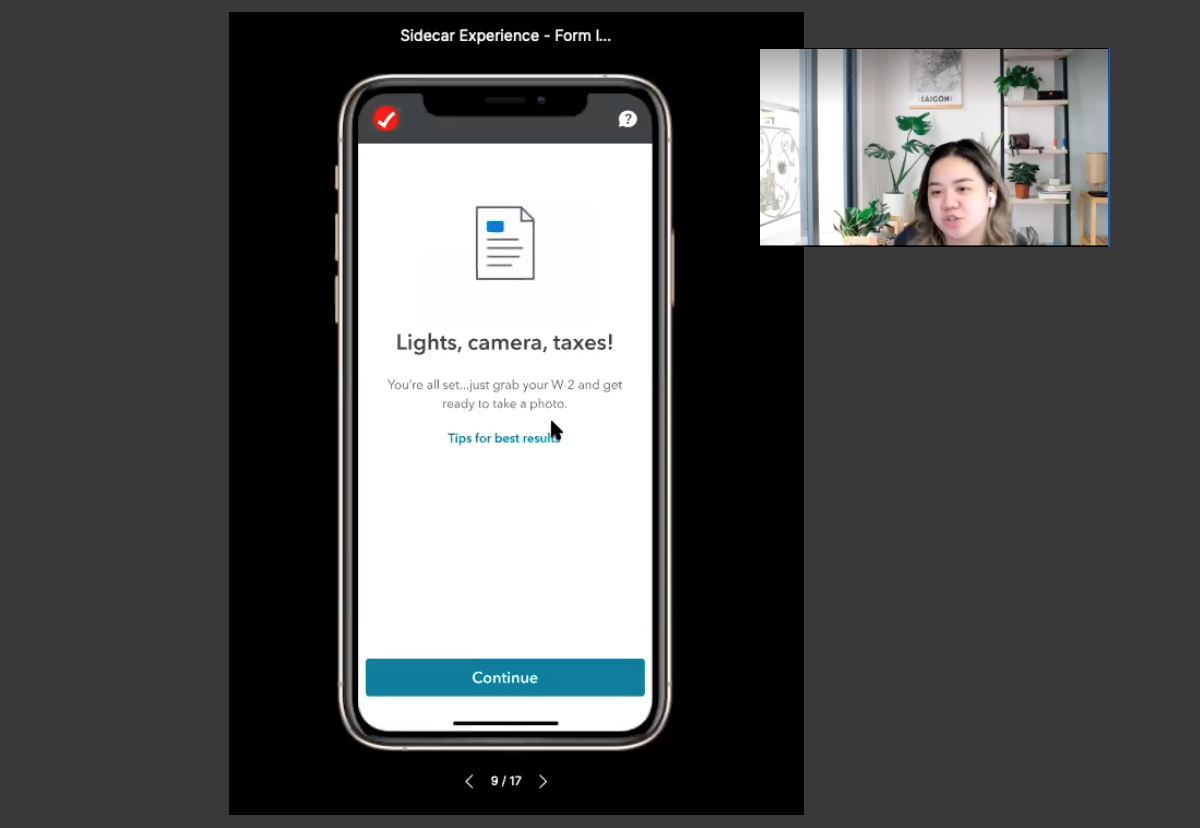
Overall, we found that customers thought the ability to snap a photo of forms with your phone while being able to continue doing taxes on a computer was a delighter. However, we found a few gaps around setting expectations upon actually choosing the option.
- Participants did not realize at first that the experience would actually be done with their phone.
- Once they realized it would be using their phone alongside the computer, they weren’t sure how their phone would be engaged.
- There was a bit of uncertainty around app download because the App Clip paradigm was not familiar to them.
Beyond initial expectations, once their phone was brought in, the rest of the experience aligned with the mental model they expect coming from various other multi-device experiences in the market. Participants didn’t encounter hiccups around security or going from one device to another, supporting that it was seamless. They deemed their forms to have “sensitive information,” yet felt comfortable proceeding with the process.
In terms of the two concepts, QR was preferred because it brought a sense of control and transparency. Text message experiences were not seen as a deal breaker, though some brought up general concerns about phishing and spam due to experiences with other products.
Diving deeper into the confusion around app download, we noticed that participants who initially called out disliking having to download apps for one-off tasks did not mind doing it for this task. While I didn’t probe on this much given the focus of the test, our hypothesis is that the effort of having to download an app and later delete is less of a burden than having to manually add forms into TurboTax. All participants said they’d actually use this feature in real life, especially having received the occasional printed form in the mail.
Where we are today
As of writing this case study, we’re actually still building this feature out! Given what we learned from User Testing, I am partnering with my development team and others to enable a QR-based authentication capability.
Since the testing though, I’ve partnered with my content design partners to be more specific with our expectation setting. We’ve since iterated on a few screens that needed improvement and will be launching more testing to validate that we are providing customers with better context.
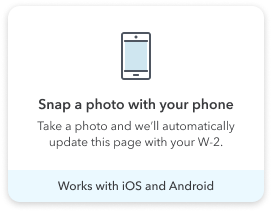
An example of minor iterations we’re doing to improve expectation setting
This also means that I don’t quite have the outcomes for this feature yet. However, to measure success, we are looking into an increased rate of opting into automated methods and reduction of manual form entry. We are also measuring overall completion rates through reviewing the extracted data, as well as actually filing with TurboTax. We also plan on gaining some qualitative feedback through a rating for the actual feature. I’m excited to see how this feature does in market!
Takeaways
This feature ended up shipping a few months after I’d left Intuit. While I don’t have the data points that reflect its success, I have seen this rolled out to the public past the testing phase… and I still wanted to add in some of my personal discoveries to wrap this up.
- Understanding and acknowledging users’ preferences is important. While mobile is where most customers accomplish many things nowadays, many see taxes as something you “Sit down and do” on your computer. This experience was seen as a delighter because it didn’t force them to have to switch platforms to benefit from it.
- Mobile-first experiences doesn’t mean mobile only. Sidecar or multi-device experiences have become the norm across various industries and are incredibly useful when done with “fit to purpose.” Up until this point, the teams at TurboTax have been heavily focused on driving customers to the mobile app completely versus seeing how these experiences can complement each other in breaking down such a daunting task like taxes.
- Lastly, just because the tech industry as a whole is adapting to new interaction paradigms, customers’ mental models still vary based on context. It was interesting to me to see customers think of taxes, and especially finances in general, to be an area that isn’t normally as “technologically advanced.” It was a pleasant surprise for customers and a great way for TurboTax to stay ahead of the curve.
